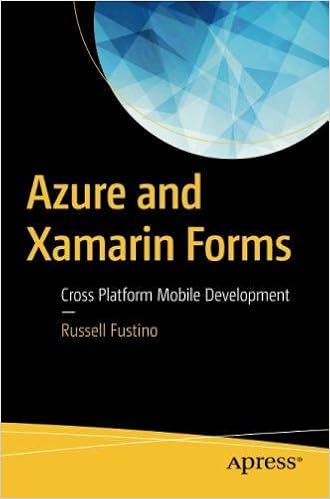I am officially a published book author! “Azure and Xamarin Forms” is now available on Amazon as an Apress publication for both the kindle and printed versions or PDF at the Apress site.
When someone asks you if you know a good book to recommend on getting with Xamarin Forms or getting started with Azure for Devs or using them both together, I would be most appreciative on considering a recommendation. To my knowledge it is the only book available like it combining these two technologies in one place. I have received some great feedback so far and am very excited about this book helping devs. Special tanks to my technical reviewer:
Sunny Mukherjee : https://www.linkedin.com/in/sunnymukherjee/
Here are the links:
Amazon -
https://www.amazon.com/Azure-Xamarin-Forms-Platform-Development-ebook/dp/B07DS9RH87
Or directly thru Apress for the EPub and PDF versions
https://www.apress.com/us/book/9781484235607#otherversion=9781484235614
Happy coding!