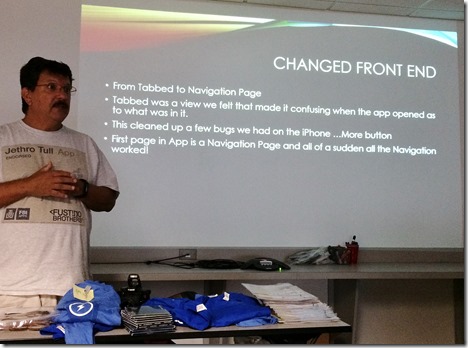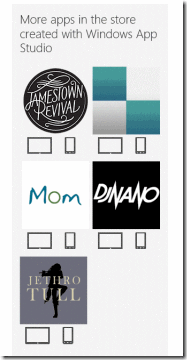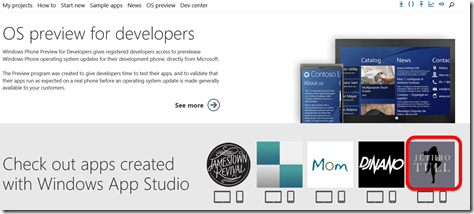- When
- Monday, July 11, 2016 from 12:00 PM to 12:45 PM (EDT) – Add to Calendar
- Where
- IBLN-FBI / MAD Tampa Free Webinar – Online, Webinar Only
register here: https://www.eventbrite.com/e/webinar-part-3-top-10-reasons-to-know-the-code-inside-windows-app-studio-tickets-26478368513
Join Microsoft MVP Russ Fustino and his two brothers, Rich and Gary. Our company, FBI Apps, is proud to resurrect “Russ’ ToolShed”!!! On what topic, you might ask? CODE! Let’s take a deep dive into the incredible code the Windows App Studio team creates for us to use. App Studio is even open source. (https://github.com/wasteam/waslibs). We will show how to use a Command Bar, crash reporting, master / detail pages, Search, Caching and Ads in App Studio and then dive into the generated code.
Join this webcast and get answers to these questions:
1. How do I integrate the UWP Command Bar to execute one set of event handlers for the app?
2. How do I integrate the latest crash reporting from Microsoft called Hockey App?
3. How do master/detail page relationships work in App Studio code?
4. You want a Navigation bar in your app? And search?
5. You want to write an app that functions completely in Airplane mode, once it is cached is created? If you are a UWP coder, you won’t want to miss this caching topic.
6. “IT’S HUGE”, like one of the local car dealers says on his radio and TV ads! We will also show you how to setup the Ad Client using App Studio and look at the generated XAML!
Be there or be talked about. Why wouldn’t you start a UWP App, by generating your template with App Studio? Share your experiences with App Studio in this meet up!
YOU HAVE TO KNOW THE CODE TO GET IN THE SHED! KNOW THE CODE.

“T!PS” for business, and apps development. Reserve your virtual seat today.
Live Online Screen Meeting Instructions:
1. On Your Computer- It’s Recommended to Use a Headset.
- Join-In 3-5 minutes before meeting
- Over the Internet, with your computer / laptop / tablet at -this link: https://www.startmeeting.com/wall/679-256-129
- If you don’t already have the “Start Meeting” free software – A dialog box will come up and ask permission to download, please click/tap Yes.
- The system will guide you through the process to participate in the online meeting.
- Click/Tap “Join”, complete your name and email address, then click/tap “Submit”.
- First, the “Fustino Brothers, Inc.” dashboard with show on screen. – Test your speaker/mike. If headset doesn’t work, or if connection is lost try “Rejoin”.
- Click/Tap on the green microphone symbol. When the symbol turns red you are live.
- Introduce yourself.
Or, Conference Call Instructions to Join-In:
1. For the Phone Take Your Call in a Quite Location-
- Join-In using a land line / mobile phone (no computer needed for this option). – Dial (530) 881-1212
 (530) 881-1212
(530) 881-1212
 when prompted enter access code followed by the “pound” key.
when prompted enter access code followed by the “pound” key.
- 679-256-129# (be sure to include the “#” symbol).
- Meeting time approximately 45 mins. Meeting may be recorded.