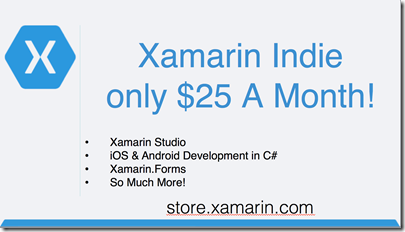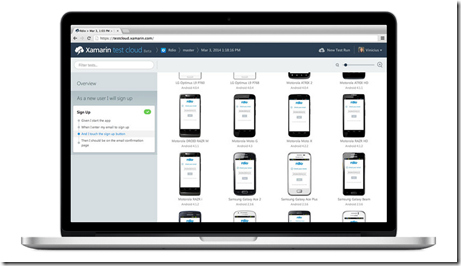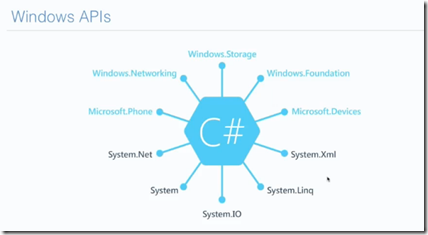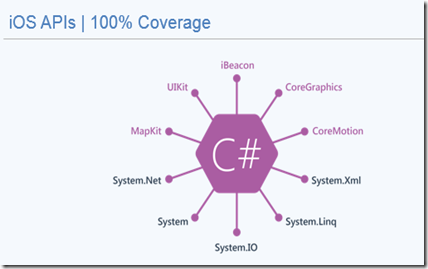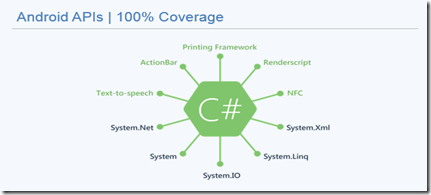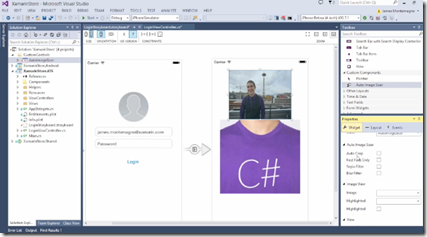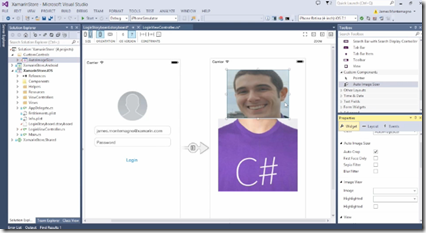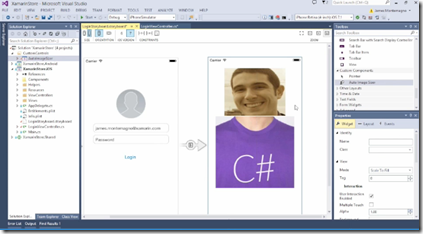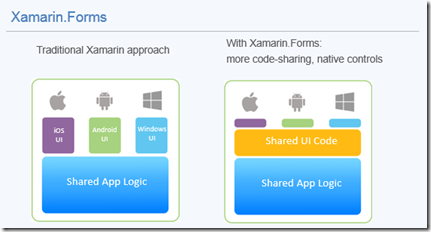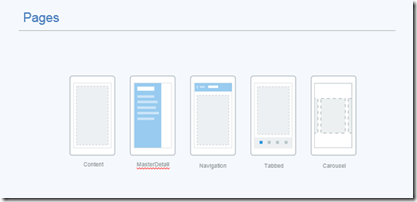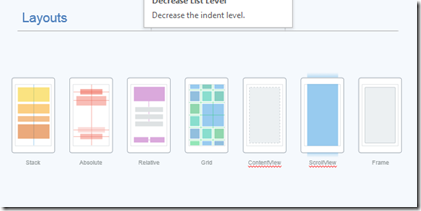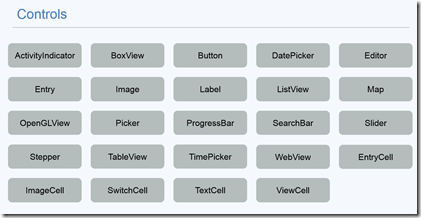See details at the new site www.wp8ug.com
May 1, 2014 6:30PM, See Russ Fustino deliver a session on building an app with Unity. This is a special joint meeting with Tampa Bay Area Games For Windows Developers Guild and the Windows Phone User Group.
Register here
Location: Microsoft Building TAMPA-5426
5426 Bay Center Dr Ste 700, Tampa, FL (map)
Topic: Building a Match Game Using Unity2D [Russ Fustino]
Russ Fustino, MVP Client Dev, will cover building an Unity application from scratch, as well as a little about Unity and how this software is not just for games anymore. See Russ show several resources for building Unity Apps, including: certain tutorials, Unity Asset Store, the Unity Editor, migrating an Asset store template to an app, tips and tricks, audio, adding properties that are arrays, debugging with Unity VS (a third party tool), and Building for Windows Phone and Windows Store 8 as well as other platforms.
Bio: Highly experienced software developer evangelist and Windows 8 and Phone 8 app developer. Passion for software development and tools thru conveying technology via live seminars, webcasts, blogs, photos and internet video productions. Russ is a Microsoft MVP in Client Dev. Russ is CEO of Fustino Brothers, Inc.
Enjoy this video on a backstage visit with Jethro Tull when they came to Clearwater on the last tour.
May 20, 2014 5:30PM - Resolving the last 10 percent.
Nick Randolf – MVP
Kevin Wolf – MVP
Kelvin McDaniel – AgileThought
Kevin’s goal for 2014 is to figure out how to reduce/eliminate the “last-mile” syndrome when building a mobile apps…basically you get to the 90% mark and think you are ready to publish, but then spend 90% of the time churning on the last 10%. See a presentation on tips/tricks for reducing the churn… These two are really tied together.
Build it Beta is now public for Windows Phone app developers, but what is Build it Beta? Well it’s all about Windows Phone Application Testing. There are a number of existing mechanisms available to Windows Phone application developers but none of them offer the simplicity and ease of deployment as say TestFlight. Build it Beta fills that gap, providing a mechanism to allow any Windows Phone application to be deployed for testing to any Windows Phone 8 device*.

Firstly, why the name?
Well it’s a bit of a play on words – we’re always looking to build better apps and of course during development we often release “beta” versions of the app. Hence the origin of “Build it Better Beta”.
Next, how does it work?
Windows Phone 8 included the ability to deploy applications within the enterprise without going through the Windows Phone Store. This is referred to as enterprise deployment and involves signing an application (ie the packaged application file .xap) with a signing certificate. The same certificate needs to be distributed to the devices that the application is to be tested on. Then the signed xap can be installed on the devices either via code or by distributing the application to the device via email or via a url link. Build it Beta uses this mechanism to deliver a testing tool which eliminates the complexity for both developers and testers.
Attend this session and learn how to get started! A simple set of setup instructions that will be reviewed and get you up and running in no time at all. Download Build it Beta from the Windows Phone Store.

Once you’ve completed the setup, all you need to do is to start sending your .xap files to upload @ builditbeta.com.
Bio’s:
Nick Randolph – (@BTRoam) Microsoft MVP – Windows Phone Development
Nick currently runs Built to Roam which focuses on building rich mobile applications. Nick has been identified as a Microsoft MVP in recognition of his work and expertise with the Microsoft mobile platforms. He is still an active contributor in the device application development space via his blog at http://nicksnettravels.builttoroam.com and Visual Studio Magazine (http://visualstudiomagazine.com/Articles/List/Mobile-Corner.aspx). Nick has been invited to present at a variety of events including Tech Ed Australia & NZ, MEDC and Code camp. He has also authored multiple books with the latest being Professional Visual Studio 2010 and Professional Development for Windows Phone, and helped judge multiple world finals for the Imagine Cup. Since the release of Windows Phone Nick has worked on numerous Windows Phone applications and has helped hundreds of developers build their own Windows Phone applications. Nick has been involved with Windows Phone applications for well-known brands such as Domain.com.au, ninemsn, AFL, NRL, Qantas, JB Hi-Fi and NAB.
Kevin Wolf – (aka @ByteMaster) Microsoft MVP – Windows Phone Development
Kevin Wolf is an independent software consultant and a Microsoft MVP with the expertise in Windows Phone Development from Tampa, FL. Kevin’s primary focus is delivering software on mobile devices. Kevin is active in the development user community where he speaks at user groups and hosts hacker rooms at Florida code camps. Kevin also holds an annual developer conference in Key West called SMUG Dev that attracts alpha geeks and technology leaders from all over the United States. With a background in Electrical Engineering Kevin has been pulled in to the latest Quadcopter craze and has built a custom flight controller board that runs the .NET Microframeworks. Kevin brews his own beer where he monitors his fermentation and kegerator temperatures on his Windows Phone. When he is not busy working on his computer or doting on his wife, Kevin enjoys going for runs, smoking cigars and taking his boat out.
Kelvin McDaniel @azarc3
McDaniel is a Senior Developer at AgileThought. He graduated with an MBA from Florida A&M University in 2000 and has experienced a range of fields, including insurance and finance. He had a love for the various mobile flavors of Windows since the early CE days. He acquired his first Windows-based PDA (a Philips Nino) in 1998 while working in New York City. Connect with Kelvin McDaniel on LinkedIn or Twitter.
Time: 5:30-8:00PM
Location: AgileThought Office (Tampa)
2502 N Rocky Point Dr Ste 900
Tampa, FL 33607
registration TBD